本記事では、ブログのPV数・収益・総文字数の推移を集計するVBAマクロツールを紹介します。
これらの数値が簡単に閲覧できるようになると、ブログ運営のモチベーション維持に役立つかと思います。
参考になれば幸いです。
エクセルブックの紹介
エクセルにて、以下のような管理台帳シートを作って、 Googleアドセンスの収支履歴と、Googleアナリティクスの履歴と、ブログの総文字数の推移を集計します。
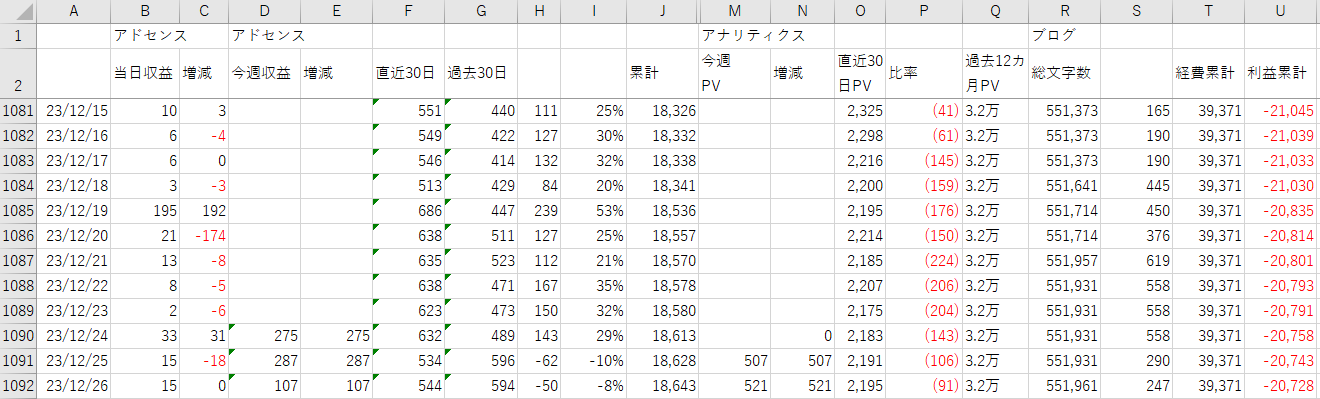
実際のマクロ入りブックは以下です。
ブックは以下の通りです。
本マクロブックのサポートやカスタマイズについては、条件によって、有償にて対応受付しております。
以下、クラウドワークスないしココナラのアカウントよりご依頼いただければ幸いです。
FIRE太郎さん(その他)に依頼・外注する | 簡単ネット発注なら【クラウドワークス】
日本最大級のクラウドソーシング「クラウドワークス」にご登録いただいているFIRE太郎さんのプロフィールです。その他のスキルを持つプロフェッショナルに1時間から仕事を気軽に発注!発注者は手数料無料。

FIRE太郎さん(会社員)のプロフィール | ココナラ
Excelマクロ(VBA)による自動化ツールの作成が得意です。|ブログ「FIRE(早期リタイア)研究所」運営中
ブログのPV数・収益の推移を集計するVBAマクロの紹介
マクロの初期設定
まず、初期設定が必要です。
まず、以下記事を参考に、Seleniumの設定をします。
マクロコードの紹介
マクロのコードは以下の通りです。
Public driver As New ChromeDriver
Public ks As New Keys
Sub ブログ収支管理(tweet_text As String, tweet_post As String, PROFILE_PATH As String, USER_ID_1 As String, USER_PAS1 As String, URL1 As String)
driver.AddArgument ("user-data-dir=" & PROFILE_PATH)
driver.Start "chrome"
Application.Wait Now + TimeSerial(0, 0, 5)
driver.Get "https://www.google.com/adsense/new/u/0/pub-2007356298290020/reporting/?cc=JPY&ag=date&gm=earnings&m=earnings&oc=date&oo=descending&ct=td&oet=false&co=o&savedreport=%E3%81%82&d=last7days"
driver.Window.Maximize
Application.Wait Now + TimeSerial(0, 0, 10)
For n = 10 To 4 Step -1
If WorksheetFunction.CountIf(Workbooks("ブログ収支管理.xlsm").Sheets("ブログ収益").Columns(1), CDate(Mid(driver.FindElementByXPath("/html/body/div[1]/bruschetta-app/as-exception-handler/div[2]/div/div/div/main/div/reporting-app/as-exception-handler/report-page/div[2]/report/div/div[3]/div[1]/report-table/ess-table/ess-particle-table/div[1]/div/div[2]/div[" & n & "]/ess-cell[1]/dimension-cell").Text, 1, Len(driver.FindElementByXPath("/html/body/div[1]/bruschetta-app/as-exception-handler/div[2]/div/div/div/main/div/reporting-app/as-exception-handler/report-page/div[2]/report/div/div[3]/div[1]/report-table/ess-table/ess-particle-table/div[1]/div/div[2]/div[" & n & "]/ess-cell[1]/dimension-cell").Text) - 3))) = 0 Then
Endrow = Workbooks("ブログ収支管理.xlsm").Sheets("ブログ収益").Cells(1048576, 1).End(xlUp).Row + 1
Workbooks("ブログ収支管理.xlsm").Sheets("ブログ収益").Cells(Endrow, 1) = CDate(Mid(driver.FindElementByXPath("/html/body/div[1]/bruschetta-app/as-exception-handler/div[2]/div/div/div/main/div/reporting-app/as-exception-handler/report-page/div[2]/report/div/div[3]/div[1]/report-table/ess-table/ess-particle-table/div[1]/div/div[2]/div[" & n & "]/ess-cell[1]/dimension-cell").Text, 1, Len(driver.FindElementByXPath("/html/body/div[1]/bruschetta-app/as-exception-handler/div[2]/div/div/div/main/div/reporting-app/as-exception-handler/report-page/div[2]/report/div/div[3]/div[1]/report-table/ess-table/ess-particle-table/div[1]/div/div[2]/div[" & n & "]/ess-cell[1]/dimension-cell").Text) - 3))
Workbooks("ブログ収支管理.xlsm").Sheets("ブログ収益").Cells(Endrow, 2) = Replace(driver.FindElementByXPath("//*[@id='reporting_container']/reporting-app/as-exception-handler/report-page/div[2]/report/div/div[3]/div[1]/report-table/ess-table/ess-particle-table/div[1]/div/div[2]/div[" & n & "]/ess-cell[2]/metric-cell/div").Text, "¥", "")
End If
Next n
Endrow = Workbooks("ブログ収支管理.xlsm").Sheets("ブログ収益").Cells(1048576, 1).End(xlUp).Row
driver.Get URL1
driver.FindElementByXPath("//*[@id='user_login']").Clear
driver.FindElementByXPath("//*[@id='user_login']").SendKeys USER_ID_1
Application.Wait Now + TimeSerial(0, 0, 1)
driver.FindElementByXPath("//*[@id='user_pass']").SendKeys USER_PAS1
driver.FindElementByXPath("//*[@id='wp-submit']").SendKeys ks.Enter
Application.Wait Now + TimeSerial(0, 0, 5)
driver.Get "https://hineke.jp/%e7%b7%8f%e6%96%87%e5%ad%97%e3%82%ab%e3%82%a6%e3%83%b3%e3%82%bf%e3%83%bc"
Workbooks("ブログ収支管理.xlsm").Sheets("ブログ収益").Cells(Endrow, 18) = driver.FindElementByXPath("//*[@id='post-4048']/div").Text
Set driver = Nothing
driver.AddArgument ("user-data-dir=" & PROFILE_PATH)
driver.Start "chrome"
Workbooks("ブログ収支管理.xlsm").Sheets("ブログ経費").Cells(1, 6) = 0
10:
If Workbooks("ブログ収支管理.xlsm").Sheets("ブログ経費").Cells(1, 6) < 6 Then
On Error GoTo ERR10
Else
On Error GoTo 0
End If
Application.Wait Now + TimeSerial(0, 0, 3)
driver.Get "https://analytics.google.com/analytics/web/?hl=ja#/p267576555/reports/dashboard?params=_u..nav%3Ddefault%26_u..comparisons%3D%5B%7B%22name%22:%22%E3%81%99%E3%81%B9%E3%81%A6%E3%81%AE%E3%83%A6%E3%83%BC%E3%82%B6%E3%83%BC%22,%22filters%22:%5B%7B%22isCaseSensitive%22:true,%22expression%22:%220%22,%22fieldName%22:%22audience%22%7D%5D%7D%5D%26_r..dimension-value%3D%7B%22dimension%22:%22eventName%22,%22value%22:%22page_view%22%7D%26_u.comparisonOption%3DlastPeriod%26_u.dateOption%3Dyesterday%26_u..insightCards%3D%5B%7B%22question%22:%22%E3%83%A6%E3%83%BC%E3%82%B6%E3%83%BC%E3%81%94%E3%81%A8%E3%81%AE%E4%B8%8A%E4%BD%8D%E3%81%AE%E3%82%A4%E3%83%99%E3%83%B3%E3%83%88%E3%81%AF%E3%81%A9%E3%82%8C%E3%81%A7%E3%81%99%E3%81%8B%EF%BC%9F%22%7D%5D%26_r.0..selmet%3D%5B%22eventCount%22%5D&r=events-overview-page-view"
Application.Wait Now + TimeSerial(0, 0, 5)
Workbooks("ブログ収支管理.xlsm").Sheets("ブログ収益").Cells(Endrow, 11) = driver.FindElementByXPath("/html/body/ga-hybrid-app-root/ui-view-wrapper/div/app-root/div/div/ui-view-wrapper/div/ga-report-container/div/div/div/report-view/ui-view-wrapper/div/ui-view/ga-dashboard-report/div/div/div/ga-card-list/div/ga-card[1]/xap-card/xap-card-content/ga-card-content/mat-grid-list/div/mat-grid-tile/div/ga-panel/ga-tab-chart/div[1]/mat-tab-group/mat-tab-header/div/div/div/div[1]/span[2]/span[1]/div/ga-viz-container/ga-metric-tab/div/div[2]/div[1]/span").Text
driver.Get "https://analytics.google.com/analytics/web/?hl=ja#/p267576555/reports/dashboard?params=_u..nav%3Ddefault%26_u..comparisons%3D%5B%7B%22name%22:%22%E3%81%99%E3%81%B9%E3%81%A6%E3%81%AE%E3%83%A6%E3%83%BC%E3%82%B6%E3%83%BC%22,%22isEnabled%22:true,%22filters%22:%5B%7B%22isCaseSensitive%22:true,%22expression%22:%220%22,%22fieldName%22:%22audience%22%7D%5D%7D%5D%26_r..dimension-value%3D%7B%22dimension%22:%22eventName%22,%22value%22:%22page_view%22%7D%26_u.comparisonOption%3DlastPeriod%26_u.dateOption%3Dlast7Days%26_r.0..selmet%3D%5B%22eventCount%22%5D&r=events-overview-page-view"
Application.Wait Now + TimeSerial(0, 0, 10)
Workbooks("ブログ収支管理.xlsm").Sheets("ブログ収益").Cells(Endrow, 13) = driver.FindElementByXPath("/html/body/ga-hybrid-app-root/ui-view-wrapper/div/app-root/div/div/ui-view-wrapper/div/ga-report-container/div/div/div/report-view/ui-view-wrapper/div/ui-view/ga-dashboard-report/div/div/div/ga-card-list/div/ga-card[1]/xap-card/xap-card-content/ga-card-content/mat-grid-list/div/mat-grid-tile/div/ga-panel/ga-tab-chart/div[1]/mat-tab-group/mat-tab-header/div/div/div/div[1]/span[2]/span[1]/div/ga-viz-container/ga-metric-tab/div/div[2]/div[1]/span").Text
driver.Get "https://analytics.google.com/analytics/web/?hl=ja#/p267576555/reports/dashboard?params=_u..nav%3Ddefault%26_u..comparisons%3D%5B%7B%22name%22:%22%E3%81%99%E3%81%B9%E3%81%A6%E3%81%AE%E3%83%A6%E3%83%BC%E3%82%B6%E3%83%BC%22,%22filters%22:%5B%7B%22isCaseSensitive%22:true,%22expression%22:%220%22,%22fieldName%22:%22audience%22%7D%5D%7D%5D%26_r..dimension-value%3D%7B%22dimension%22:%22eventName%22,%22value%22:%22page_view%22%7D%26_u.comparisonOption%3DlastPeriod%26_u.dateOption%3Dlast30Days%26_u..insightCards%3D%5B%7B%22question%22:%22%E3%83%A6%E3%83%BC%E3%82%B6%E3%83%BC%E3%81%94%E3%81%A8%E3%81%AE%E4%B8%8A%E4%BD%8D%E3%81%AE%E3%82%A4%E3%83%99%E3%83%B3%E3%83%88%E3%81%AF%E3%81%A9%E3%82%8C%E3%81%A7%E3%81%99%E3%81%8B%EF%BC%9F%22%7D%5D%26_r.0..selmet%3D%5B%22eventCount%22%5D&r=events-overview-page-view"
Application.Wait Now + TimeSerial(0, 0, 10)
Workbooks("ブログ収支管理.xlsm").Sheets("ブログ収益").Cells(Endrow, 15) = driver.FindElementByXPath("/html/body/ga-hybrid-app-root/ui-view-wrapper/div/app-root/div/div/ui-view-wrapper/div/ga-report-container/div/div/div/report-view/ui-view-wrapper/div/ui-view/ga-dashboard-report/div/div/div/ga-card-list/div/ga-card[1]/xap-card/xap-card-content/ga-card-content/mat-grid-list/div/mat-grid-tile/div/ga-panel/ga-tab-chart/div[1]/mat-tab-group/mat-tab-header/div/div/div/div[1]/span[2]/span[1]/div/ga-viz-container/ga-metric-tab/div/div[2]/div[1]/span").Text
driver.Get "https://analytics.google.com/analytics/web/?hl=ja#/p267576555/reports/dashboard?params=_u..nav%3Ddefault%26_u..comparisons%3D%5B%7B%22name%22:%22%E3%81%99%E3%81%B9%E3%81%A6%E3%81%AE%E3%83%A6%E3%83%BC%E3%82%B6%E3%83%BC%22,%22filters%22:%5B%7B%22isCaseSensitive%22:true,%22expression%22:%220%22,%22fieldName%22:%22audience%22%7D%5D%7D%5D%26_r..dimension-value%3D%7B%22dimension%22:%22eventName%22,%22value%22:%22page_view%22%7D%26_u.comparisonOption%3DlastPeriod%26_u.dateOption%3Dlast12Months%26_u..insightCards%3D%5B%7B%22question%22:%22%E3%83%A6%E3%83%BC%E3%82%B6%E3%83%BC%E3%81%94%E3%81%A8%E3%81%AE%E4%B8%8A%E4%BD%8D%E3%81%AE%E3%82%A4%E3%83%99%E3%83%B3%E3%83%88%E3%81%AF%E3%81%A9%E3%82%8C%E3%81%A7%E3%81%99%E3%81%8B%EF%BC%9F%22%7D%5D%26_r.0..selmet%3D%5B%22eventCount%22%5D&r=events-overview-page-view"
Application.Wait Now + TimeSerial(0, 0, 19)
Workbooks("ブログ収支管理.xlsm").Sheets("ブログ収益").Cells(Endrow, 17) = driver.FindElementByXPath("/html/body/ga-hybrid-app-root/ui-view-wrapper/div/app-root/div/div/ui-view-wrapper/div/ga-report-container/div/div/div/report-view/ui-view-wrapper/div/ui-view/ga-dashboard-report/div/div/div/ga-card-list/div/ga-card[1]/xap-card/xap-card-content/ga-card-content/mat-grid-list/div/mat-grid-tile/div/ga-panel/ga-tab-chart/div[1]/mat-tab-group/mat-tab-header/div/div/div/div[1]/span[2]/span[1]/div/ga-viz-container/ga-metric-tab/div/div[2]/div[1]/span").Text
On Error GoTo 0
If Weekday(Date) = 1 Then
Workbooks("ブログ収支管理.xlsm").Sheets("ブログ経費").Cells(1, 6) = 0
11:
If Workbooks("ブログ収支管理.xlsm").Sheets("ブログ経費").Cells(1, 6) < 6 Then
On Error GoTo ERR11
Else
On Error GoTo 0
End If
driver.Get "https://twitter.com/compose/tweet"
'総文字数
sTmp0 = ""
If Workbooks("ブログ収支管理.xlsm").Sheets("ブログ収益").Cells(Endrow, 19) > 0 Then
sTmp0 = "+"
End If
'今週PV
sTmp1 = ""
If Workbooks("ブログ収支管理.xlsm").Sheets("ブログ収益").Cells(Endrow, 14) > 0 Then
sTmp1 = "+"
End If
'直近30日PV
sTmp2 = ""
If Workbooks("ブログ収支管理.xlsm").Sheets("ブログ収益").Cells(Endrow, 16) > 0 Then
sTmp2 = "+"
End If
'アドセンス今週収益
sTmp3 = ""
If Workbooks("ブログ収支管理.xlsm").Sheets("ブログ収益").Cells(Endrow, 5) > 0 Then
sTmp3 = "+"
End If
'アドセンス直近30日収益
sTmp4 = ""
If Workbooks("ブログ収支管理.xlsm").Sheets("ブログ収益").Cells(Endrow, 8) > 0 Then
sTmp4 = "+"
End If
driver.FindElementByXPath(tweet_text).SendKeys _
Format(Now - 1, "yy/m/d") & "ブログ成績" & vbLf & _
vbLf & _
"総文字数 :" & Format(Workbooks("ブログ収支管理.xlsm").Sheets("ブログ収益").Cells(Endrow, 18), "###,###") & "(対先週比" & sTmp0 & Format(Workbooks("ブログ収支管理.xlsm").Sheets("ブログ収益").Cells(Endrow, 19), "###,###") & ")" & vbLf & _
vbLf & _
"PV" & vbLf & _
"今週 :" & Format(Workbooks("ブログ収支管理.xlsm").Sheets("ブログ収益").Cells(Endrow, 13), "###,###") & "(" & sTmp1 & Format(Workbooks("ブログ収支管理.xlsm").Sheets("ブログ収益").Cells(Endrow, 14), "###,###") & ")" & vbLf & _
"30日 :" & Format(Workbooks("ブログ収支管理.xlsm").Sheets("ブログ収益").Cells(Endrow, 15), "###,###") & "(" & sTmp2 & Format(Workbooks("ブログ収支管理.xlsm").Sheets("ブログ収益").Cells(Endrow, 16), "###,###") & ")" & vbLf & _
"12ヵ月:" & Workbooks("ブログ収支管理.xlsm").Sheets("ブログ収益").Cells(Endrow, 17) & "(前年=" & Workbooks("ブログ収支管理.xlsm").Sheets("ブログ収益").Cells(Endrow - 356, 17) & ")" & vbLf & _
vbLf & _
"アドセンス収益" & vbLf & _
"今週:" & Format(Workbooks("ブログ収支管理.xlsm").Sheets("ブログ収益").Cells(Endrow, 4), "###,###") & "円(" & sTmp3 & Format(Workbooks("ブログ収支管理.xlsm").Sheets("ブログ収益").Cells(Endrow, 5), "###,###") & ")" & vbLf & _
"30日:" & Format(Workbooks("ブログ収支管理.xlsm").Sheets("ブログ収益").Cells(Endrow, 6), "###,###") & "円(" & sTmp4 & Format(Workbooks("ブログ収支管理.xlsm").Sheets("ブログ収益").Cells(Endrow, 8), "###,###") & ")" & vbLf & _
"累計:" & Format(Workbooks("ブログ収支管理.xlsm").Sheets("ブログ収益").Cells(Endrow, 10), "###,###") & "円" & vbLf & _
vbLf & _
"経費累計:" & Format(Workbooks("ブログ収支管理.xlsm").Sheets("ブログ収益").Cells(Endrow, 20), "###,###") & "円" & vbLf & _
"利益累計:" & Format(Workbooks("ブログ収支管理.xlsm").Sheets("ブログ収益").Cells(Endrow, 21), "###,###") & "円" & vbLf & _
vbLf & _
"https://hineke.jp/" & vbLf & _
"#ブログ #FIRE #副業 " _
driver.FindElementByXPath(tweet_post).Click
Application.Wait Now + TimeSerial(0, 0, 3)
On Error GoTo 0
End If
Set driver = Nothing
Exit Sub
ERR10:
Workbooks("ブログ収支管理.xlsm").Sheets("ブログ経費").Cells(1, 6) = Workbooks("ブログ収支管理.xlsm").Sheets("ブログ経費").Cells(1, 6) + 1
Resume 10
ERR11:
Workbooks("ブログ収支管理.xlsm").Sheets("ブログ経費").Cells(1, 6) = Workbooks("ブログ収支管理.xlsm").Sheets("ブログ経費").Cells(1, 6) + 1
Resume 11
End Sub
コードの中の、「tweet_text, tweet_post」にセットする値は以下記事を参照ください。
集計したついでに、Twitterに集計結果をtweetする機能を設けています。以下のような感じ。
まとめ
いかがでしたでしょうか。
参考になれば幸いです。
その他、マクロツールは以下記事にて紹介しています。





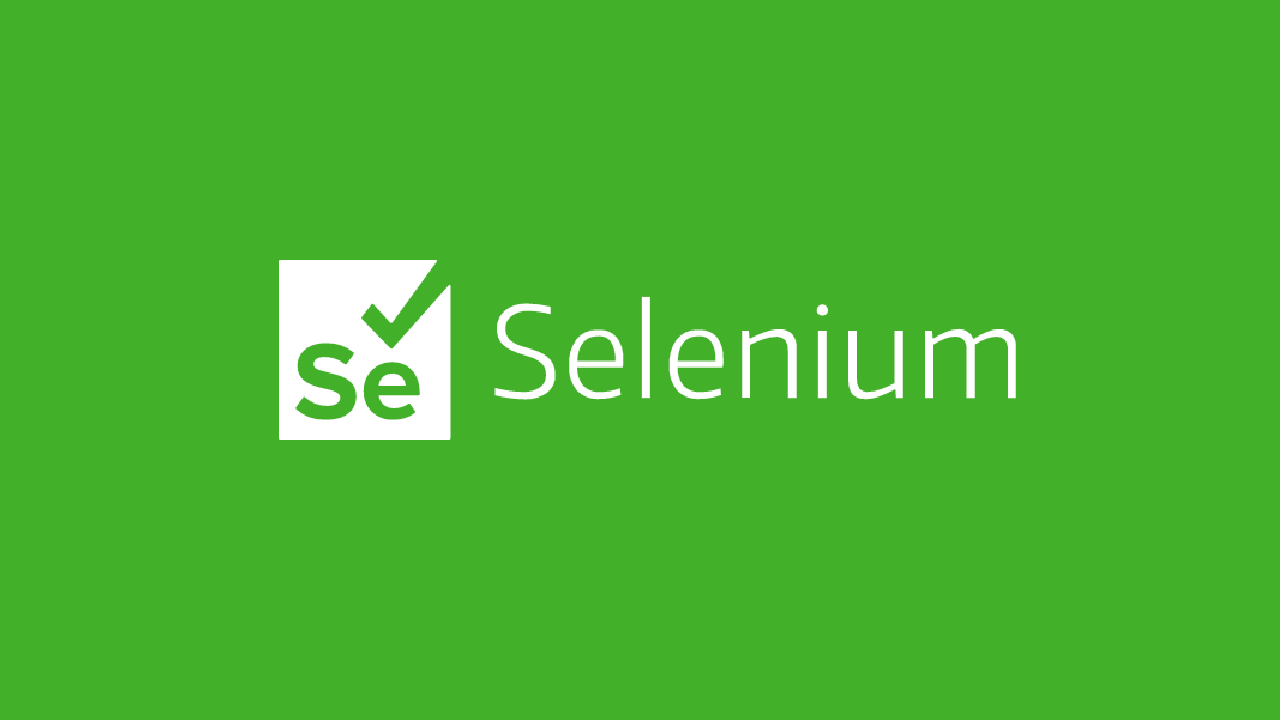




コメント